Zeabur云部署
category
🚀 安装部署
tags
部署方案
NotionNext
Zeabur
type
Post
status
Published
slug
deploy-notion-next-with-zeabur
summary
date
Last edited time
May 13, 2024 04:42 AM
icon
password
Zeabur
Zeabur是一款优秀的、国人自研的托管平台,部署效果预览:
- 绑定个性域名
开始
创建一个项目
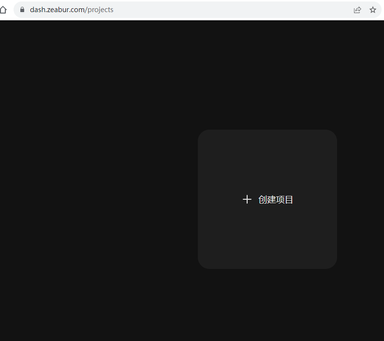
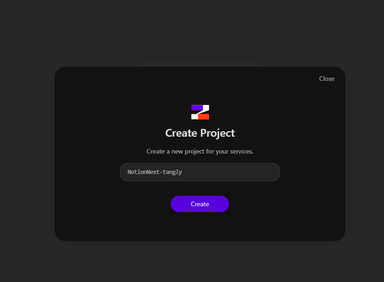
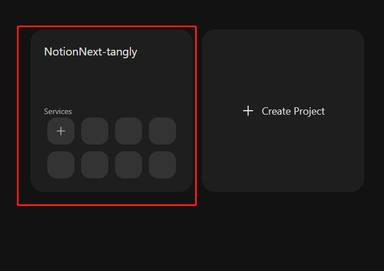
导入代码
点击Deploy New Service
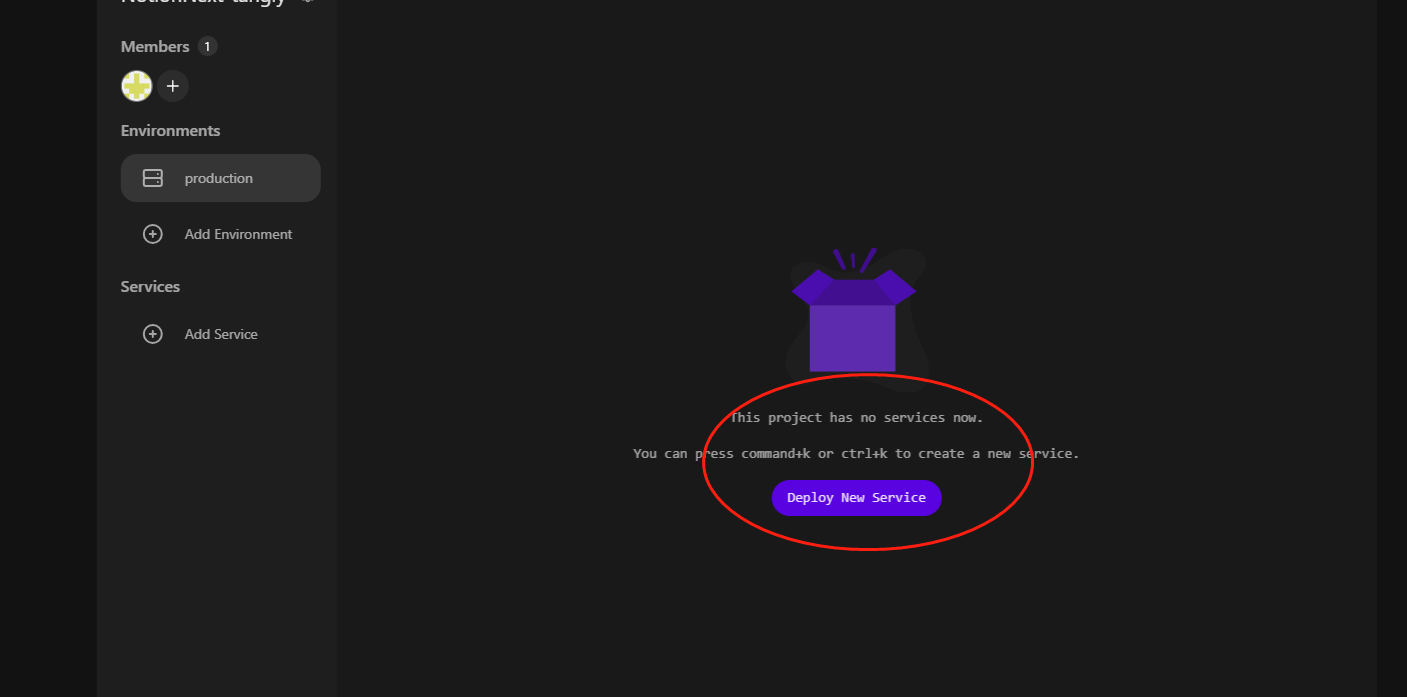
选择Git
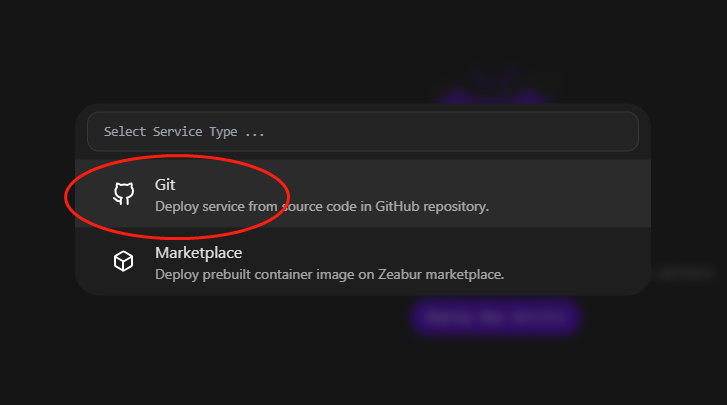
点击Configure Github进行授权
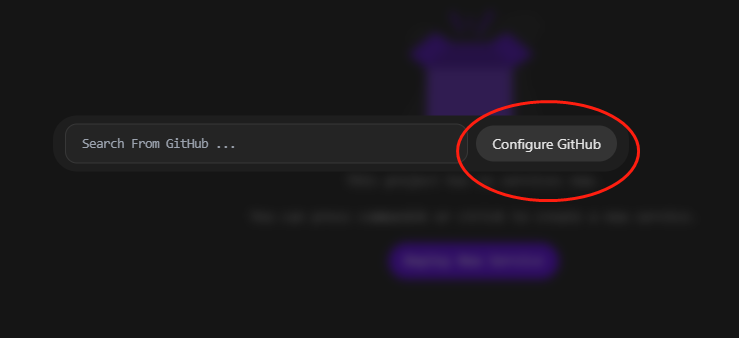
点击 Install 统同意安装Zeabur插件
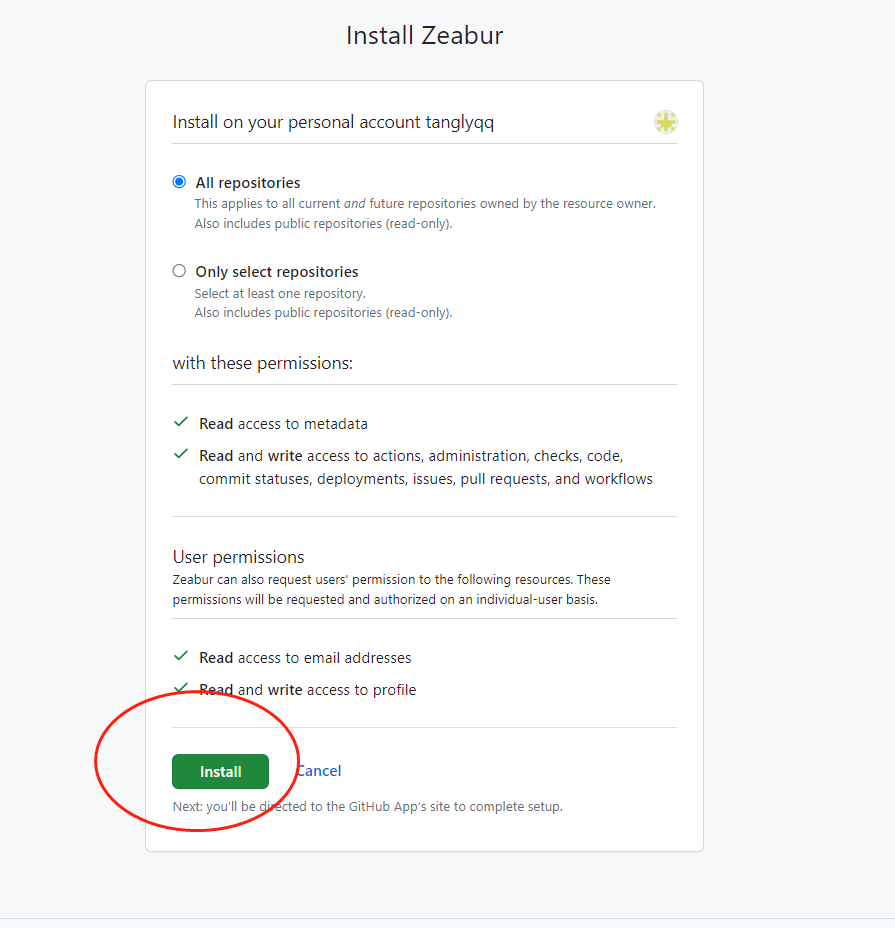
返回刷新授权页面
搜索查找你的NotionNext项目
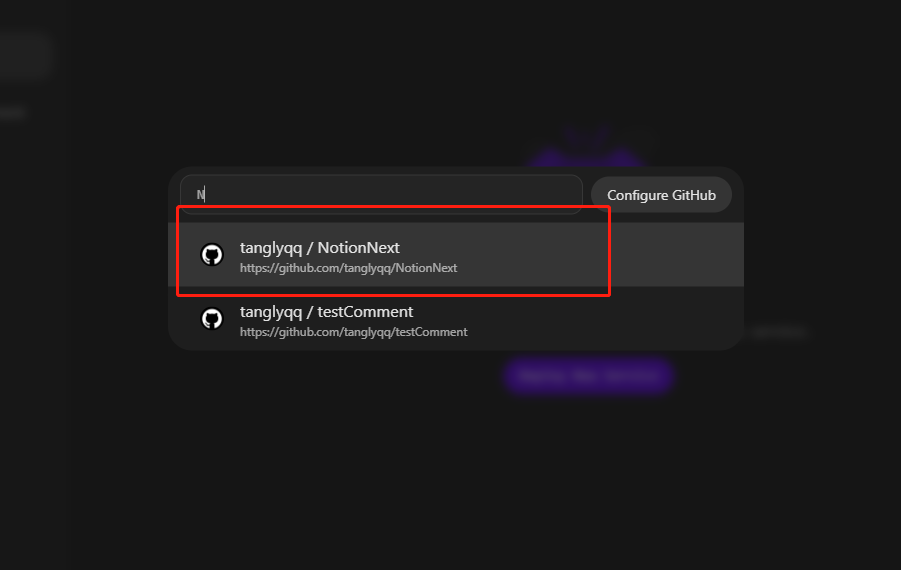
点击导入,然后等着就好了
配置
项目下方的Variable中可以添加对应的环境变量
添加 Key为NOTION_PAGE_ID ,值为您的页面id即可t
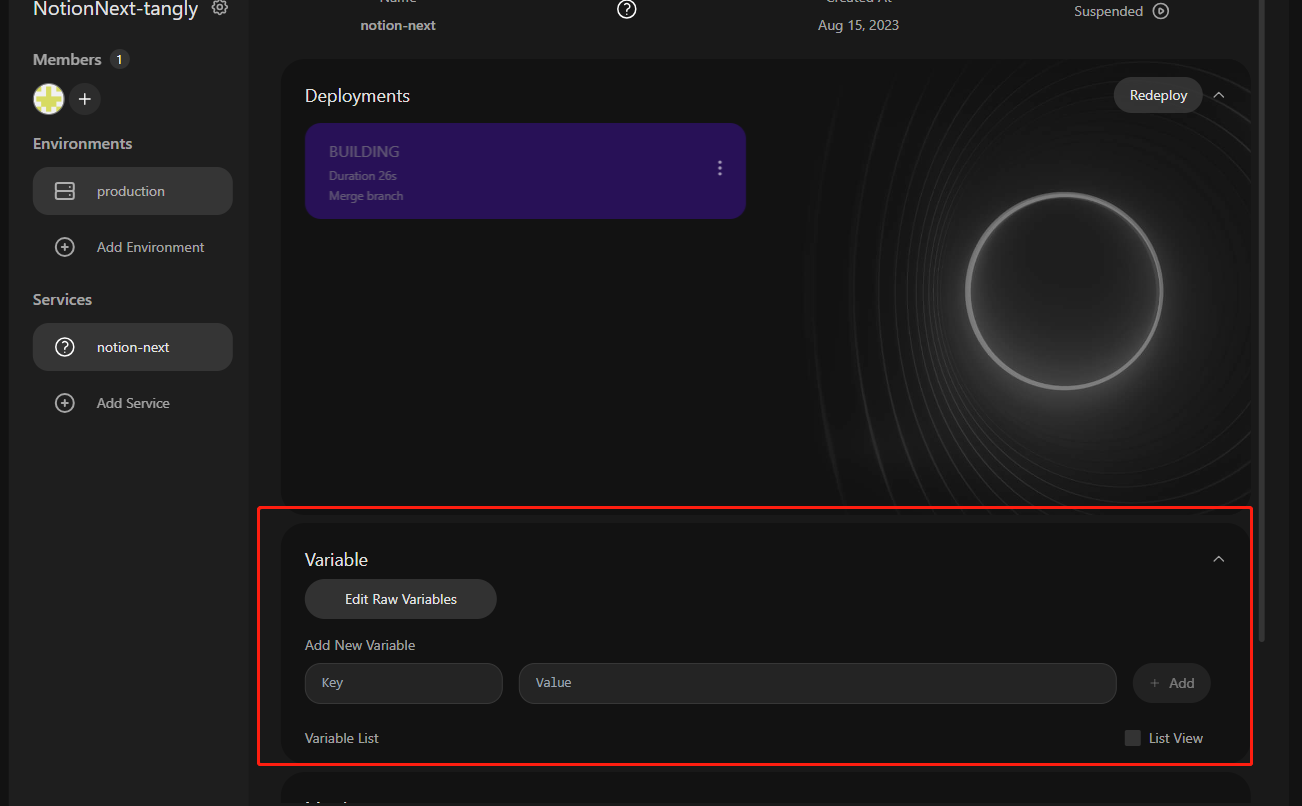
其它一键部署
绑定个性域名
添加域名后进行CNAME解析即可,可参考Vercel绑定自定义域名
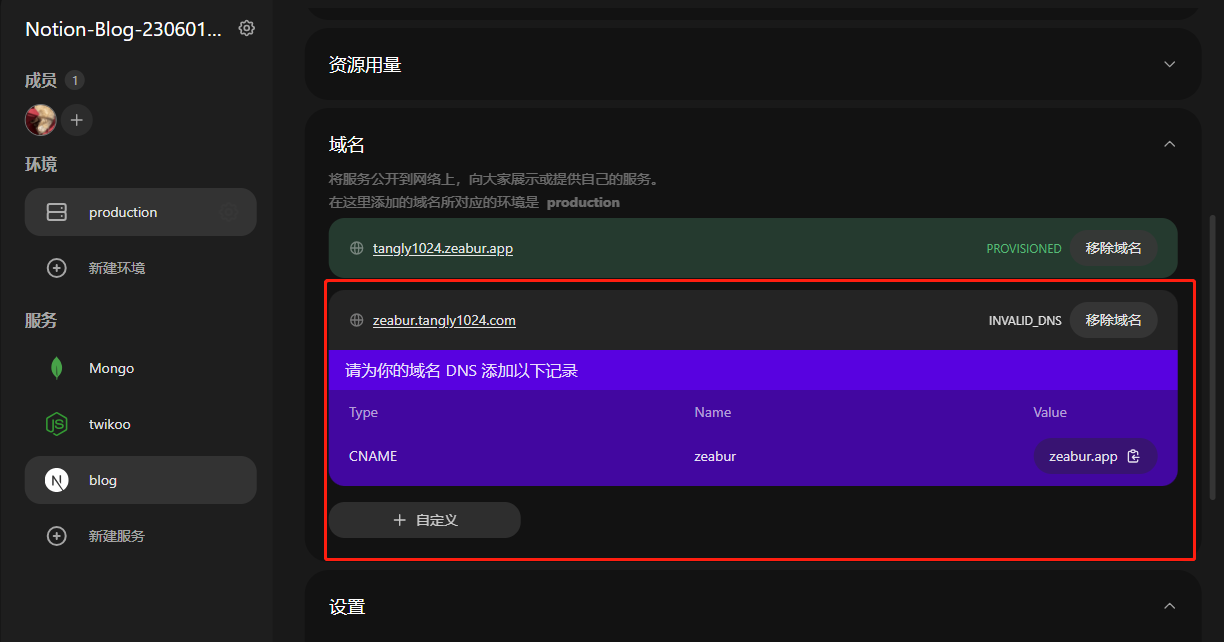
官方文档
Prev
4EverLand部署NotionNext-Web3.0方案
Next
Notion文章示例
Loading...



